
Track time in Breeze and improve project management with Helport Remote’s time tracking tool
Helport Remote takes project management to the next level by seamlessly integrating time tracking into Breeze tasks and projects. Instead of relying on manual timers, Helport Remote automatically logs working hours in real time, giving managers and teams accurate insights into task progress and overall productivity.
Managing a growing team can be challenging, but Helport Remote simplifies it with precise tracking, detailed productivity reports, and automated timesheets. This makes it easier to plan, allocate resources, and keep projects on schedule.
And it doesn’t stop at time tracking. With Helport Remote, you also get employee activity monitoring, optional desktop screenshots, payroll automation, and advanced workforce management features. The result: streamlined workflows, improved accountability, and smarter project execution.
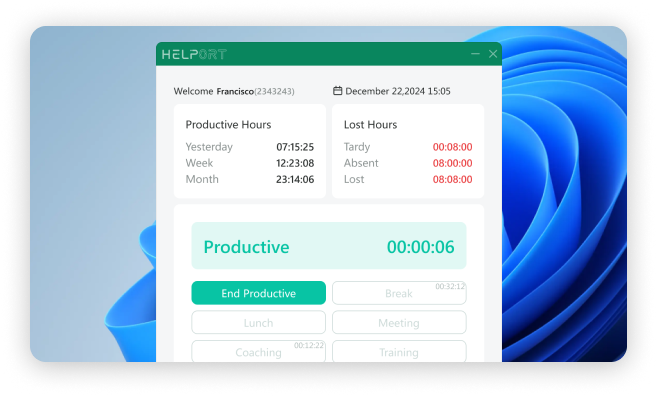
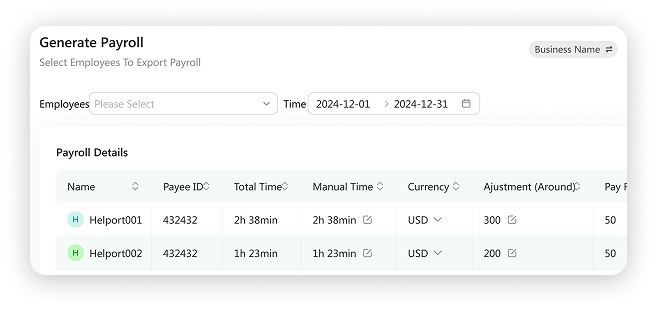
How to use Helport Remote time tracking in Breeze
Getting started is simple. Sign up for Helport Remote and invite your team members directly from the platform. Each employee can then install the Helport Remote desktop app on their computer, ensuring accurate time tracking across Breeze and other tools they use throughout the day.
Once connected, tasks and projects in Breeze are automatically tracked in real time—no need for manual start/stop timers. All working hours and activity are securely recorded and displayed in the Helport Remote dashboard, giving managers access to productivity insights, automated timesheets, and payroll-ready data.
Start managing your projects more effectively with Helport Remote and Breeze today.
Improve Project Management in Breeze with Helport Remote
Most projects are complex, and tracking time manually often leads to errors or incomplete data. Helport Remote eliminates this problem by automatically tracking working hours across Breeze and the other tools your team already relies on.
Our remote workforce management platform brings all tasks together in one centralized dashboard, with detailed reports on time spent and productivity throughout the day. Both employees and managers can access these insights to plan projects more effectively, allocate resources, and improve accountability.
In addition to tracking time in Breeze, Helport Remote integrates seamlessly with tools like Office 365, Google Workspace, and more. Companies that adopt Helport Remote often see measurable improvements in efficiency and project outcomes thanks to accurate time tracking, real-time monitoring, and payroll automation.
Discover smarter project management today with Helport Remote and Breeze.

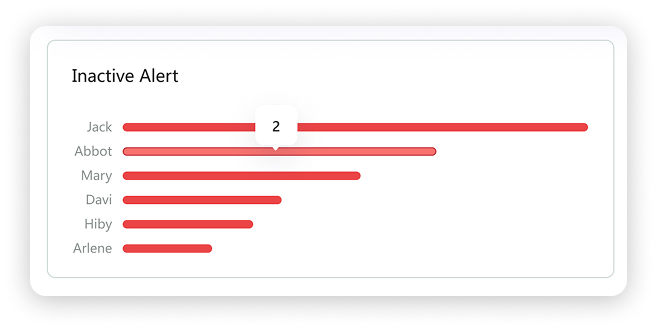
Make project management more efficient with Breeze and Helport Remote
The Helport Remote integration provides accurate time tracking in Breeze with automated reports on time use—including website, application, and task activity—plus verified timesheets and customizable workforce management features.
Project managers can access the team’s progress directly in the Helport Remote dashboard, with breakdowns of daily, weekly, and monthly activity. These insights make it easier to prioritize tasks, optimize workflows, and allocate time and budgets effectively while reducing wasted effort.
Clients can also be granted access to project progress in Breeze through Helport Remote. This transparency builds trust by showing real-time updates on project status without the need for constant check-ins, helping strengthen client relationships while keeping teams accountable.

