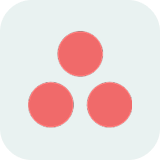
Track working hours in Asana to improve productivity and project visibility.
By integrating Helport Remote with Asana, managers can see exactly how much time employees spend on each Asana task and project. Our remote monitoring tool provides full transparency into how your distributed or outsourced customer service teams are allocating their time.
For any date range you select, Helport Remote will show you:
● The total hours tracked across each Asana project company-wide.
● Detailed breakdowns of time worked by each employee on Asana and non-Asana tasks.
● Real-time visibility into the task each employee is currently working on.
With Helport Remote’s remote workforce management features, you gain accurate insights that help optimize planning, improve accountability, and ensure fair payroll automation based on tracked hours.
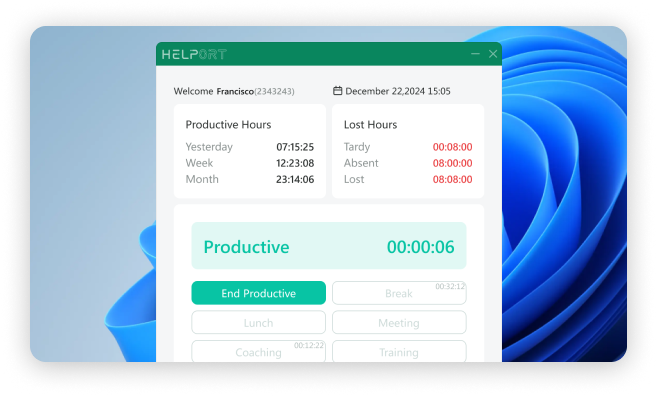
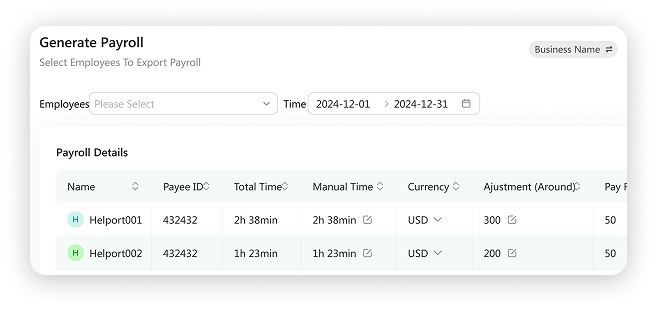
How it works with Helport Remote
Employees simply run the Helport Remote desktop application on their computers. The platform automatically syncs with Asana, giving each employee an up-to-date list of the tasks and projects assigned to them. To begin tracking, employees just click on a task, and Helport Remote starts logging working hours in real time.
All tracked data is securely displayed on the Helport Remote dashboard, where managers can view reports by employee, project, or task. These reports can be filtered across any date range to give a clear picture of productivity, resource allocation, and time spent on Asana versus non-Asana tasks.
Helport Remote provides native desktop apps for Windows, Mac, and Linux, making it easy to monitor remote teams, improve accountability, and automate payroll—no matter where your employees are located.
What are your employees doing at work?
Beyond tracking hours spent on Asana tasks, Helport Remote gives you full visibility into how your remote staff uses their time. Our remote monitoring tool records the websites and applications each employee accesses while working, providing managers with accurate data for productivity analysis.
Helport Remote can also capture optional desktop screenshots at set intervals. This feature is especially valuable for companies managing outsourced customer service teams or distributed employees, where you don’t have the ability to physically check in. With real-time monitoring and detailed activity reports, you’ll always know what your team is working on—no matter where they’re located.


